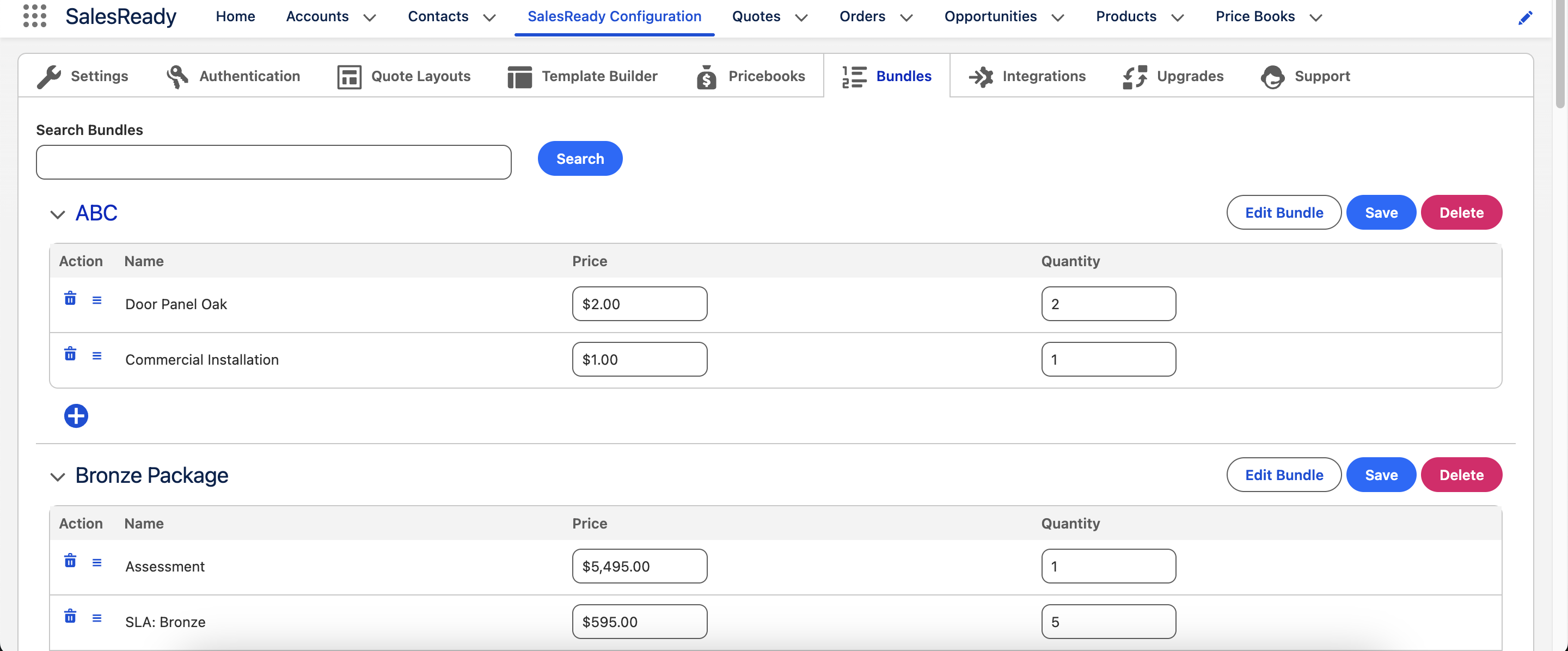Bundles are pre-defined groups that can be configured before the quoting process begins. Users with the SalesReady Admin or SalesReady Bundle Manager Permission set can create bundles. Bundles are just normal products that are combined into one grouping of products.