Updating SalesReady
Open the App Launcher by clicking the icon in the upper left hand corner of the page. Using the search bar, find SalesReady and select it to open the app.
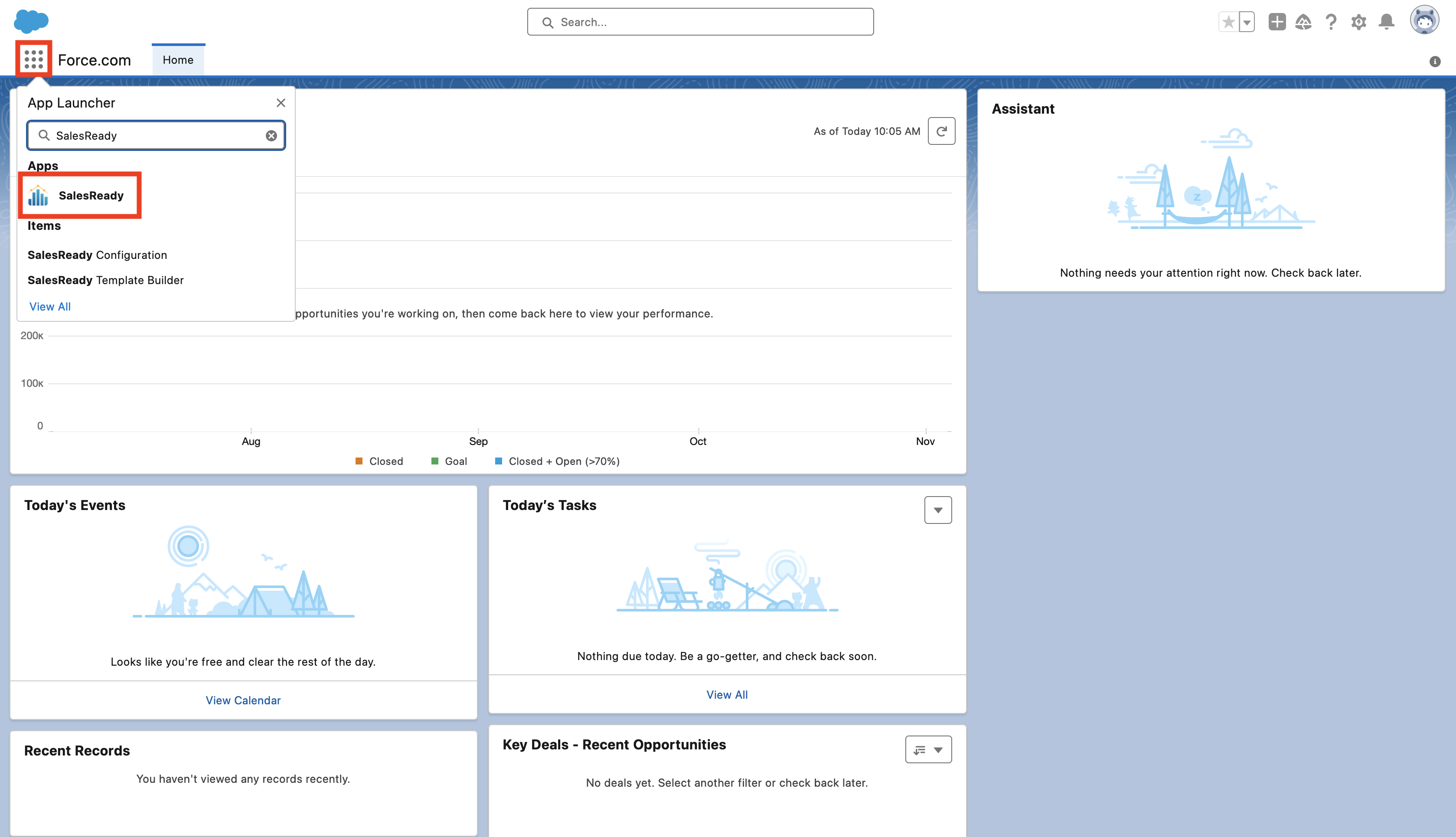
Navigate to the “SalesReady Configuration” tab
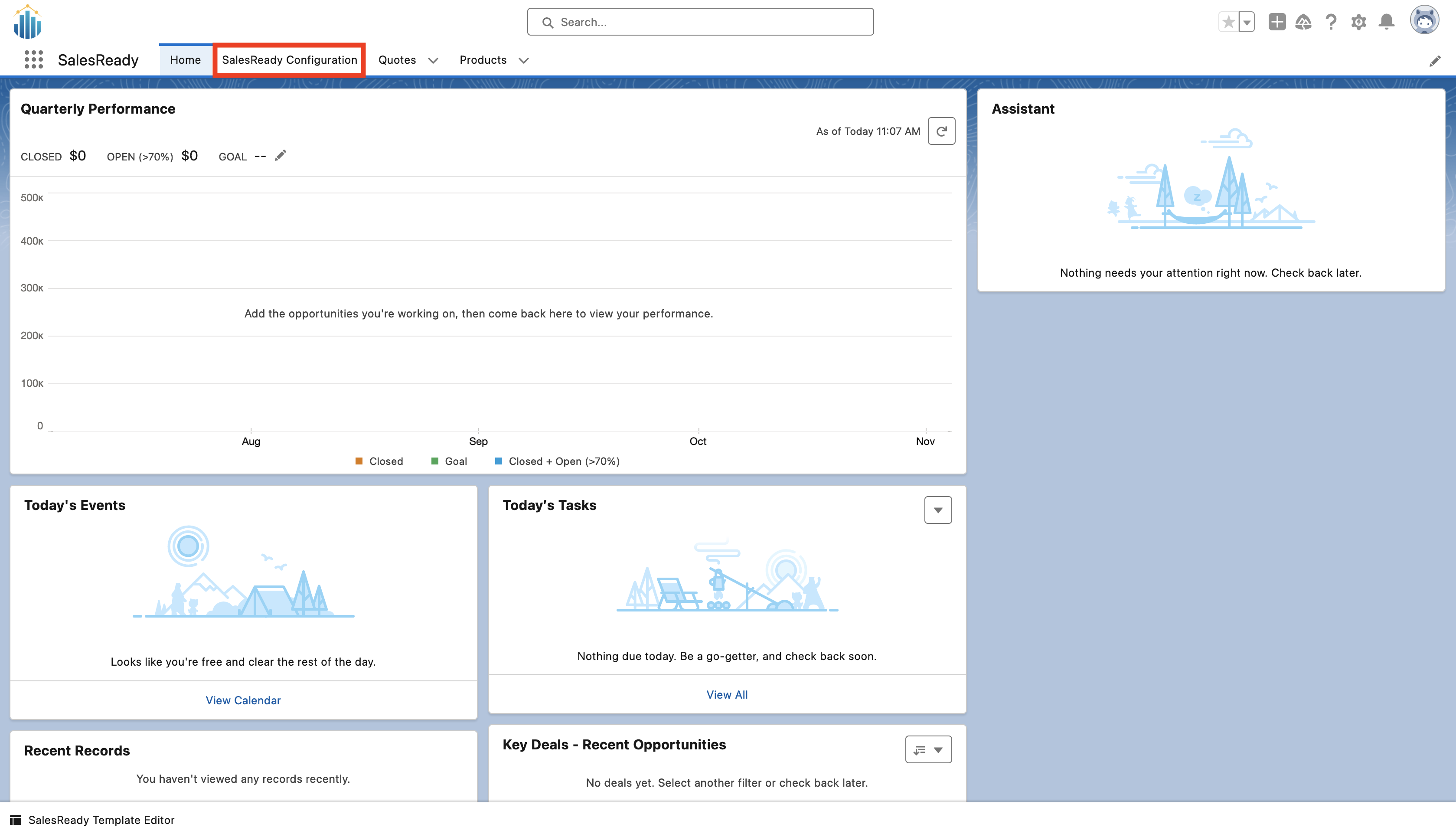
Open the “Upgrades” tab

Press “Check for Upgrade”
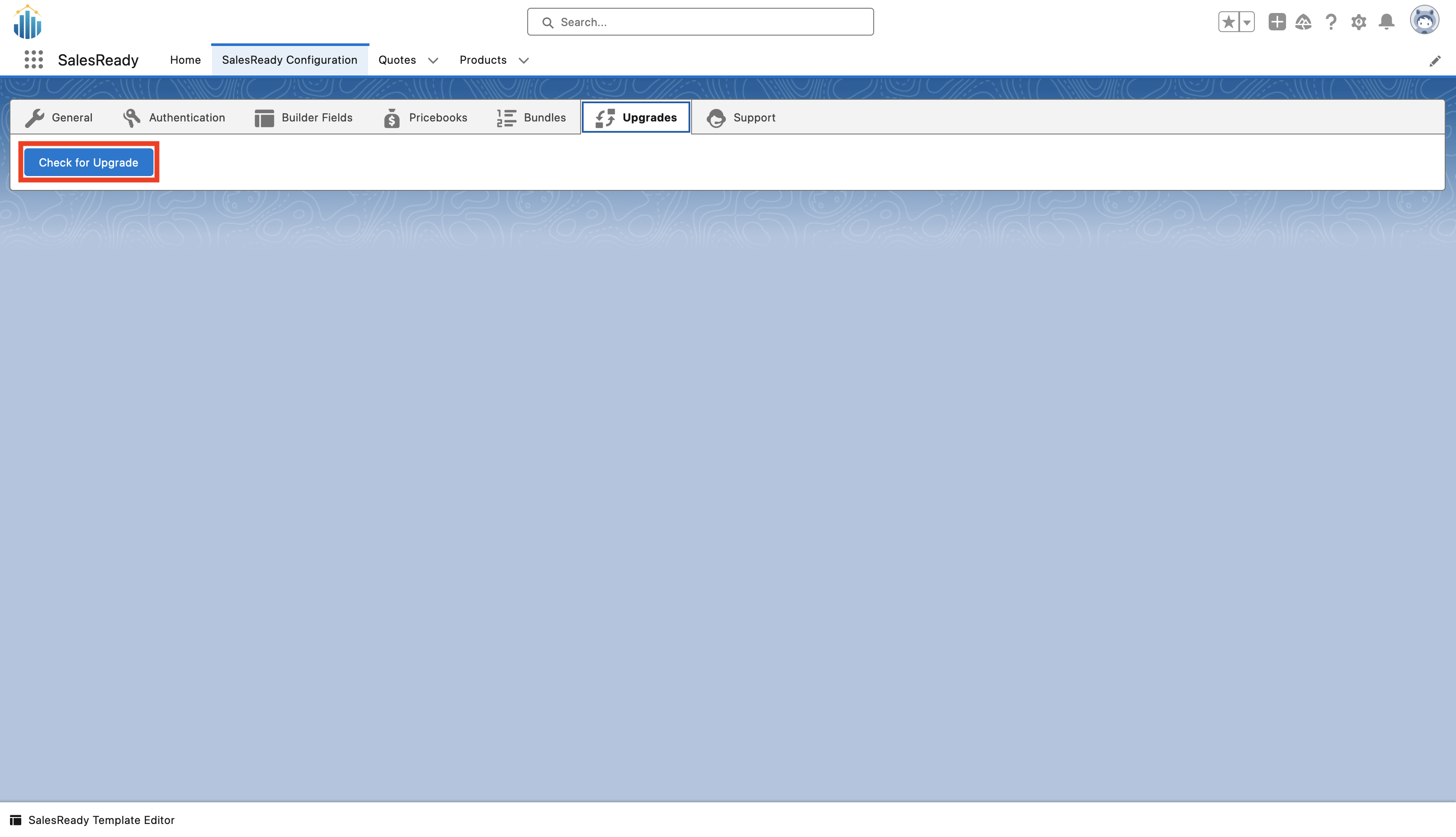
Install the upgrade by pressing the “Upgrade” button
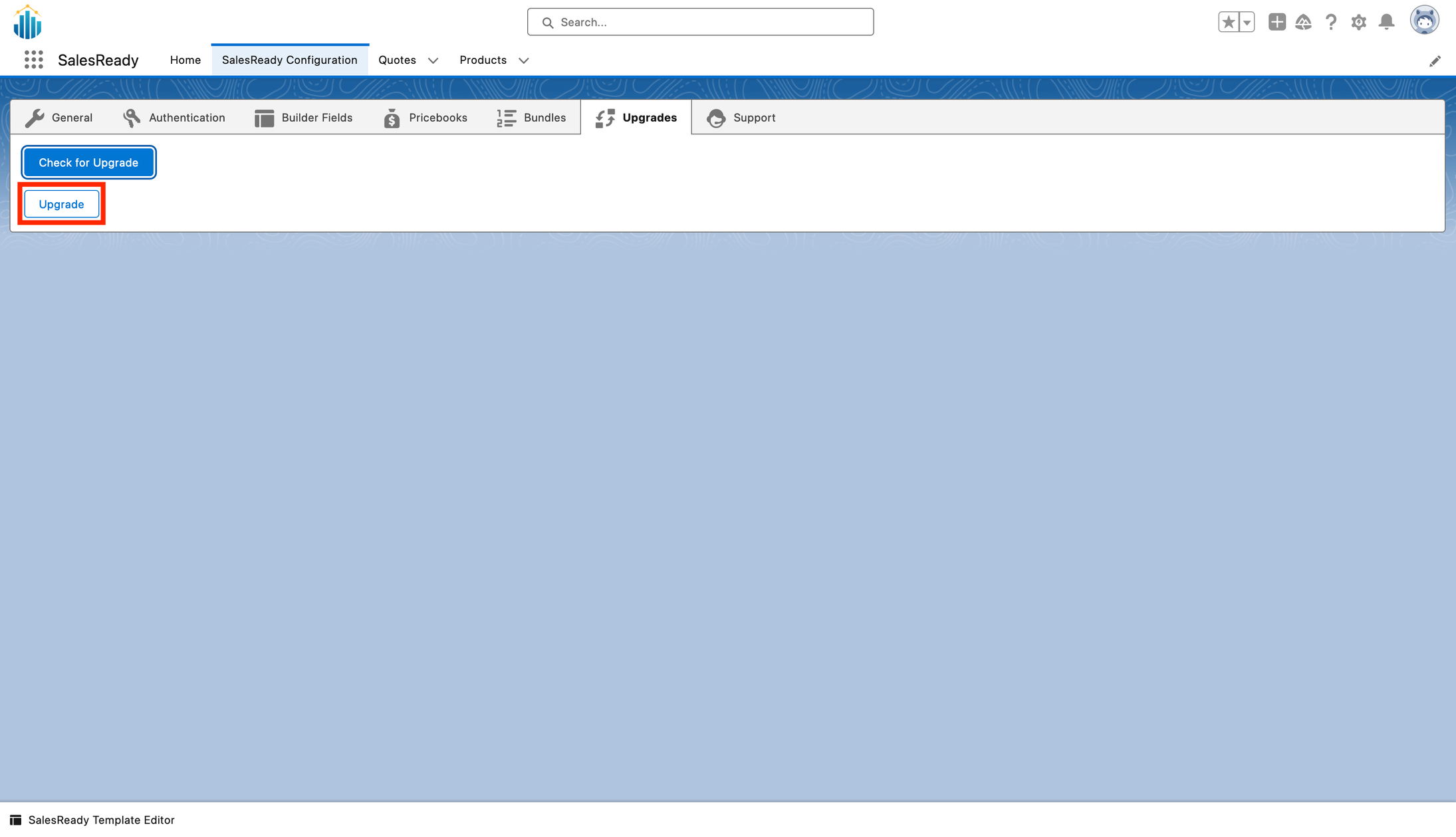
On the pop-up screen select “Upgrade”
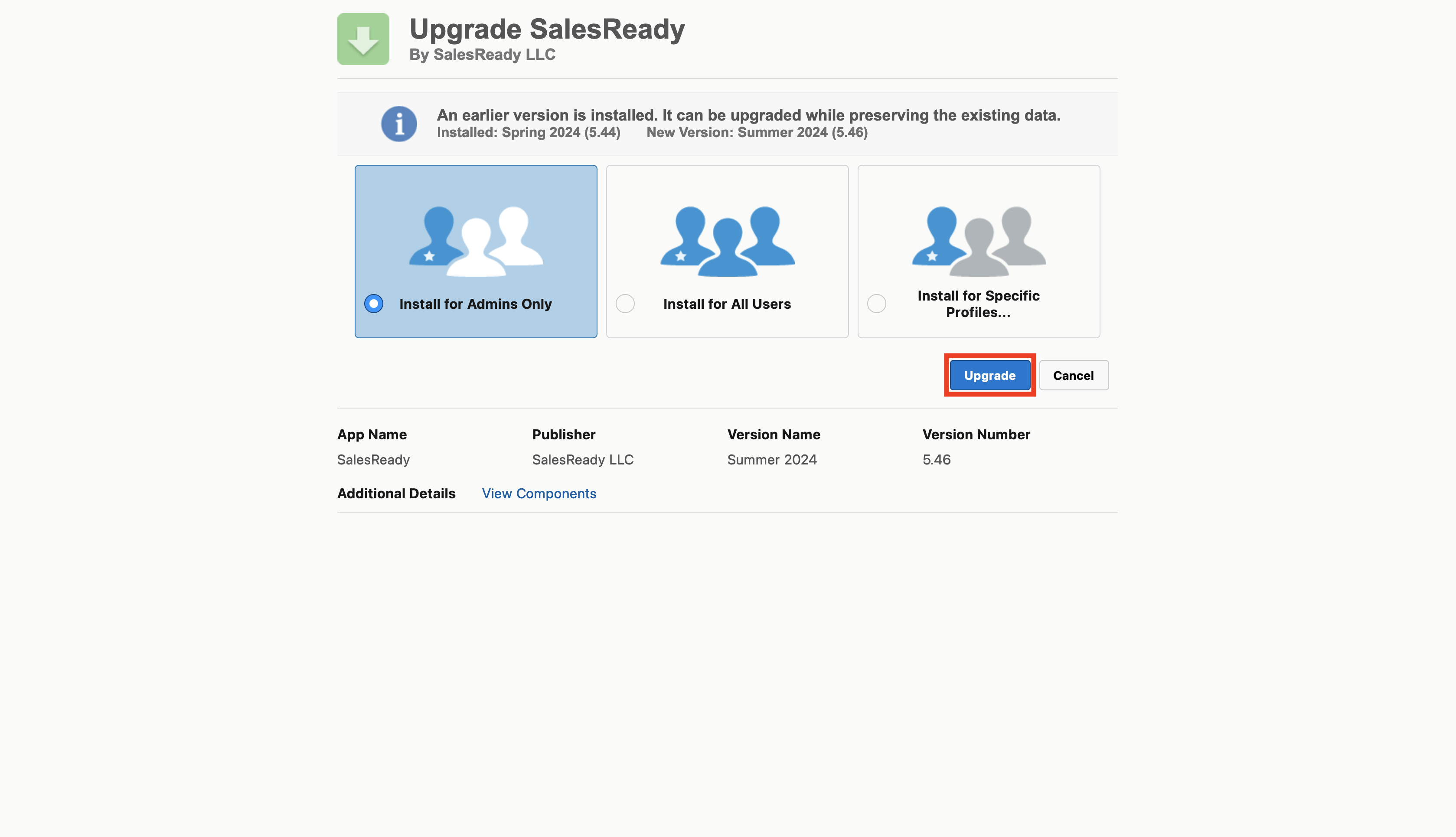
Check the box allowing access to the listed third-party web sites and the press “Continue”
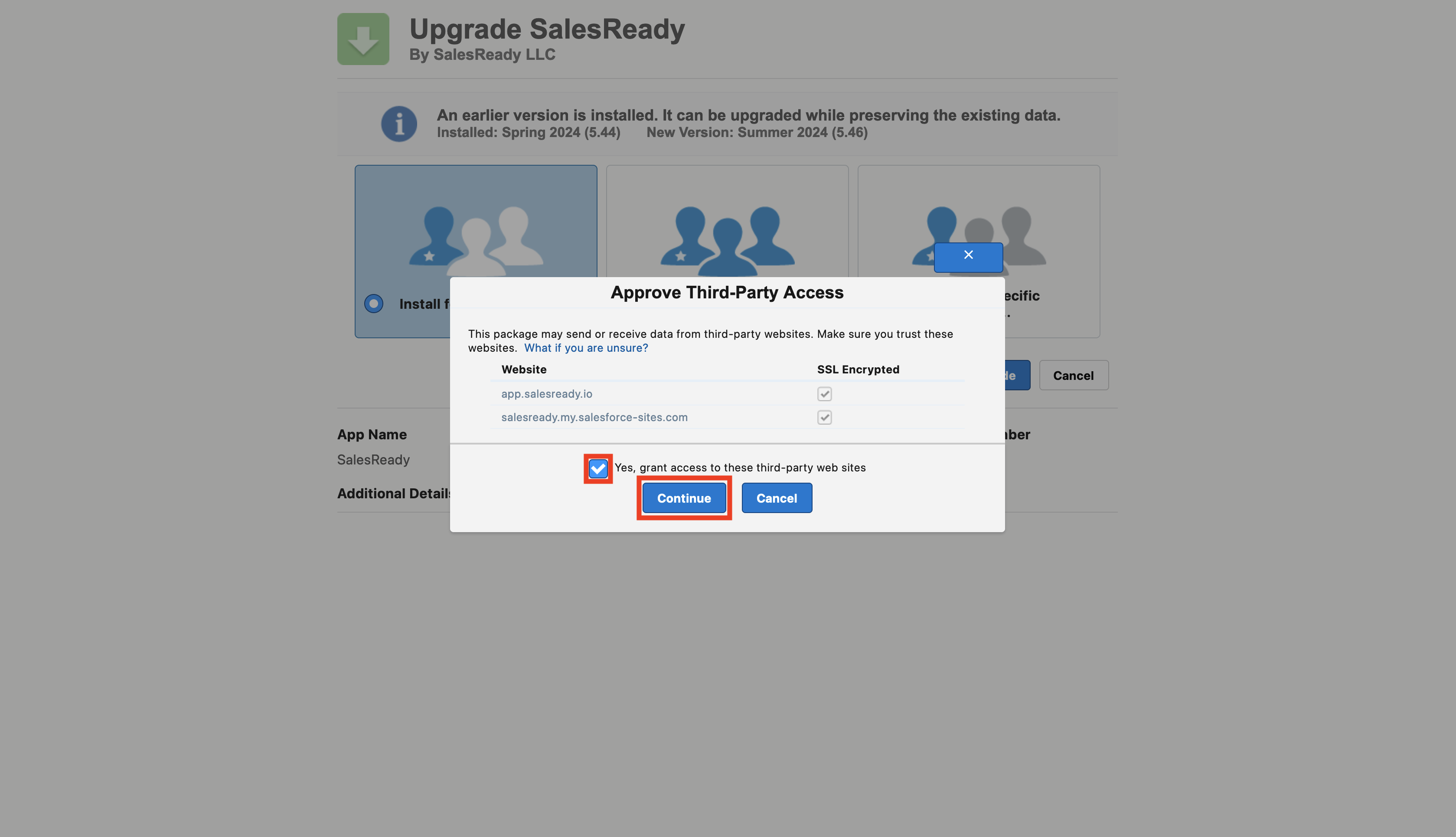
You may receive a notification that the app is taking a while to update, this is not unexpected and you should receive an email when the update is finished.
