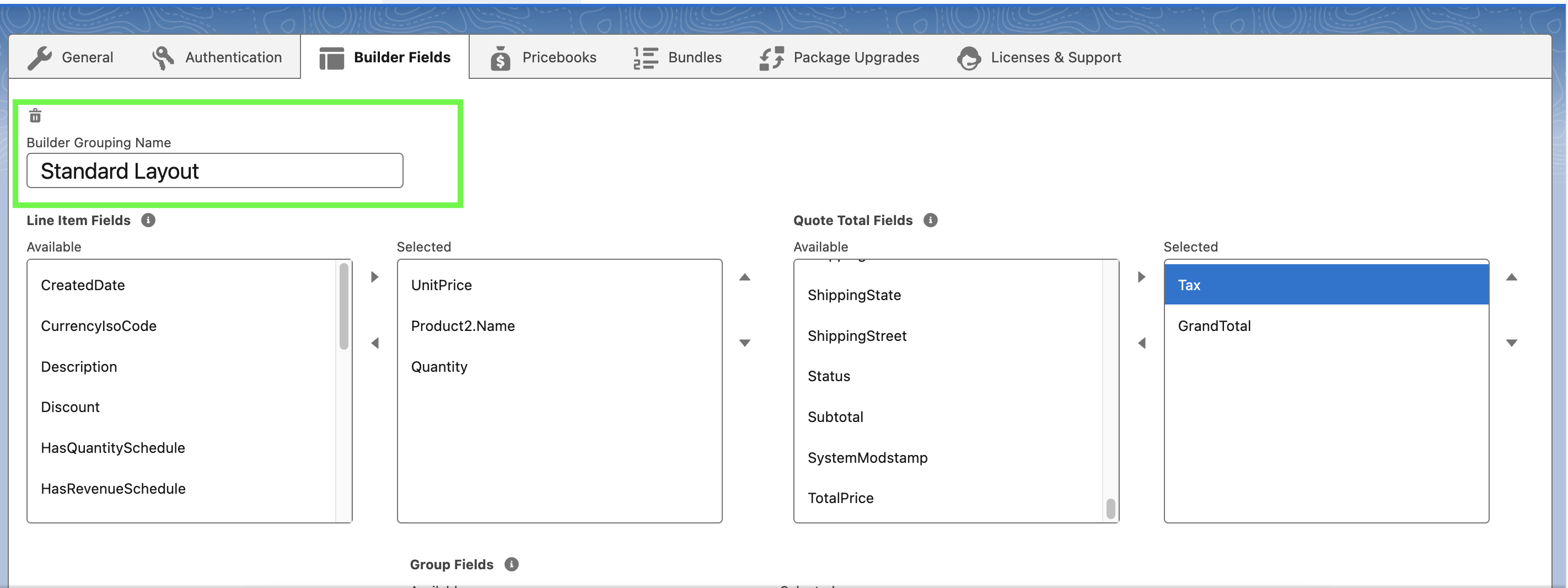-
Open the App Launcher by clicking the icon in the upper left hand corner of the page. Using the search bar, find SalesReady and select it to open the app.
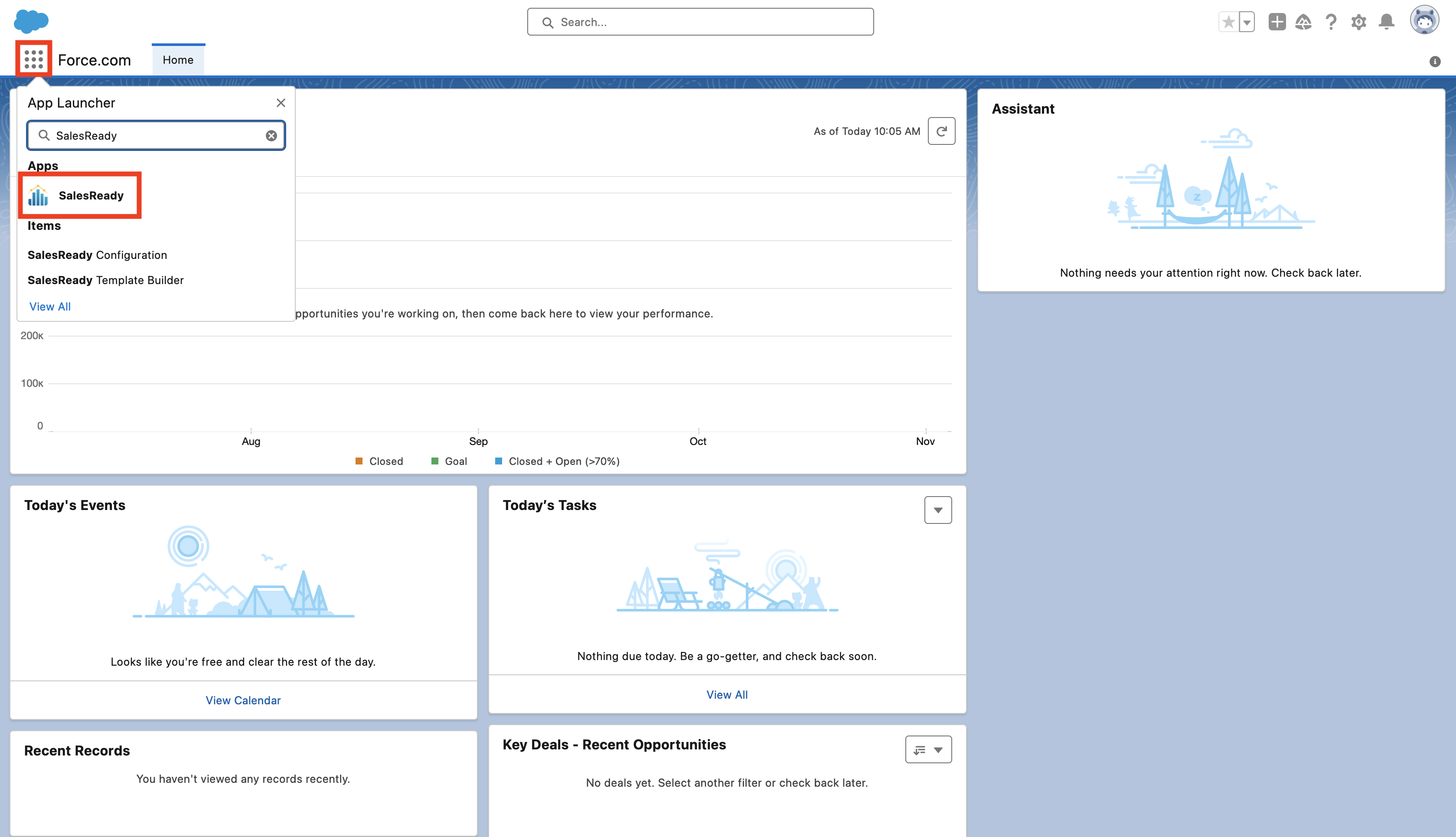
-
Open the “Builder Fields” tab
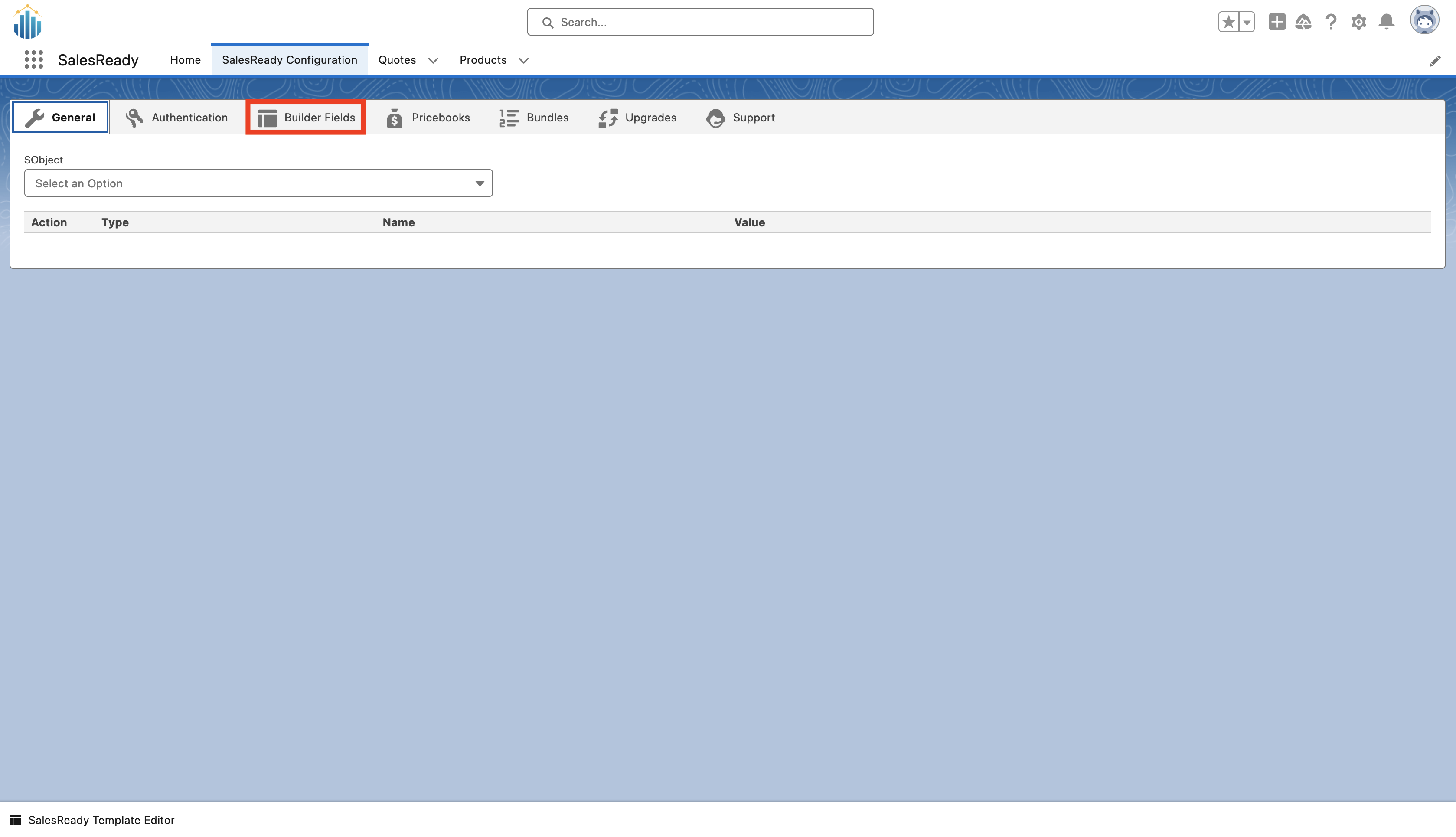
-
To activate any available fields, select the field you would like to add from the available fields box and then press the right facing arrow to move the field in to the selected fields box. An explanation of the the different field types can be found below:
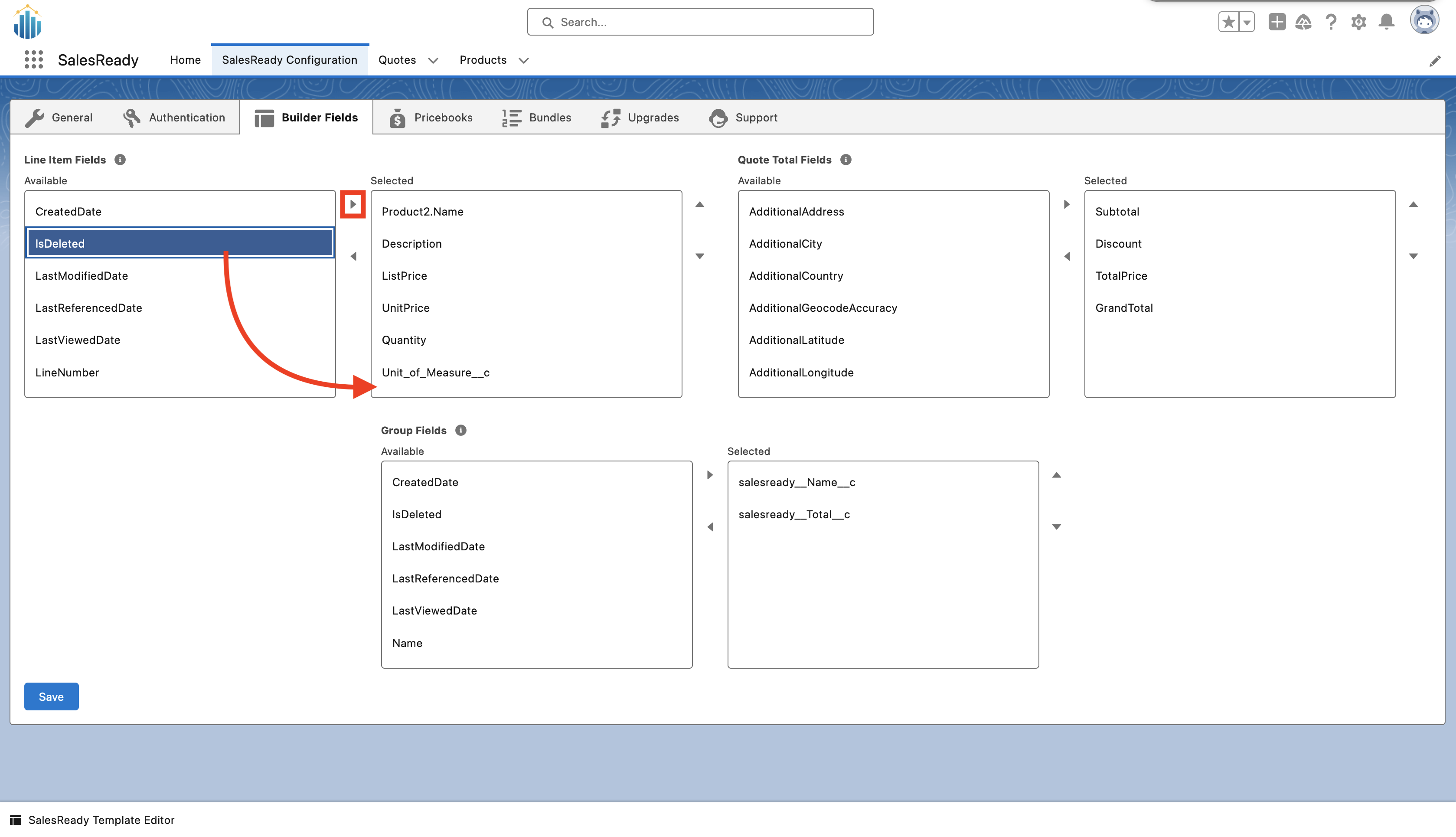
-
Line Item Fields will appear in the region shown in red in the below image
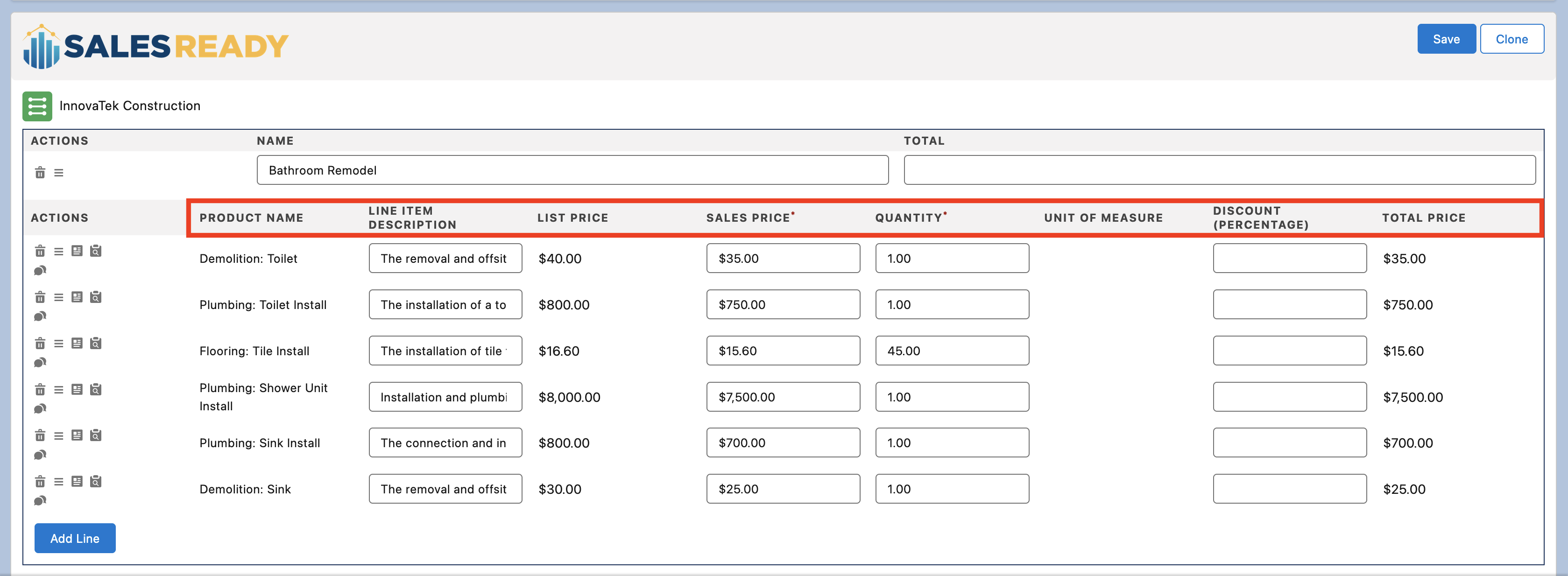
-
Quote Total Fields will appear in the region shown in red in the below image

-
Group Fields will appear in the region shown in red in the below image
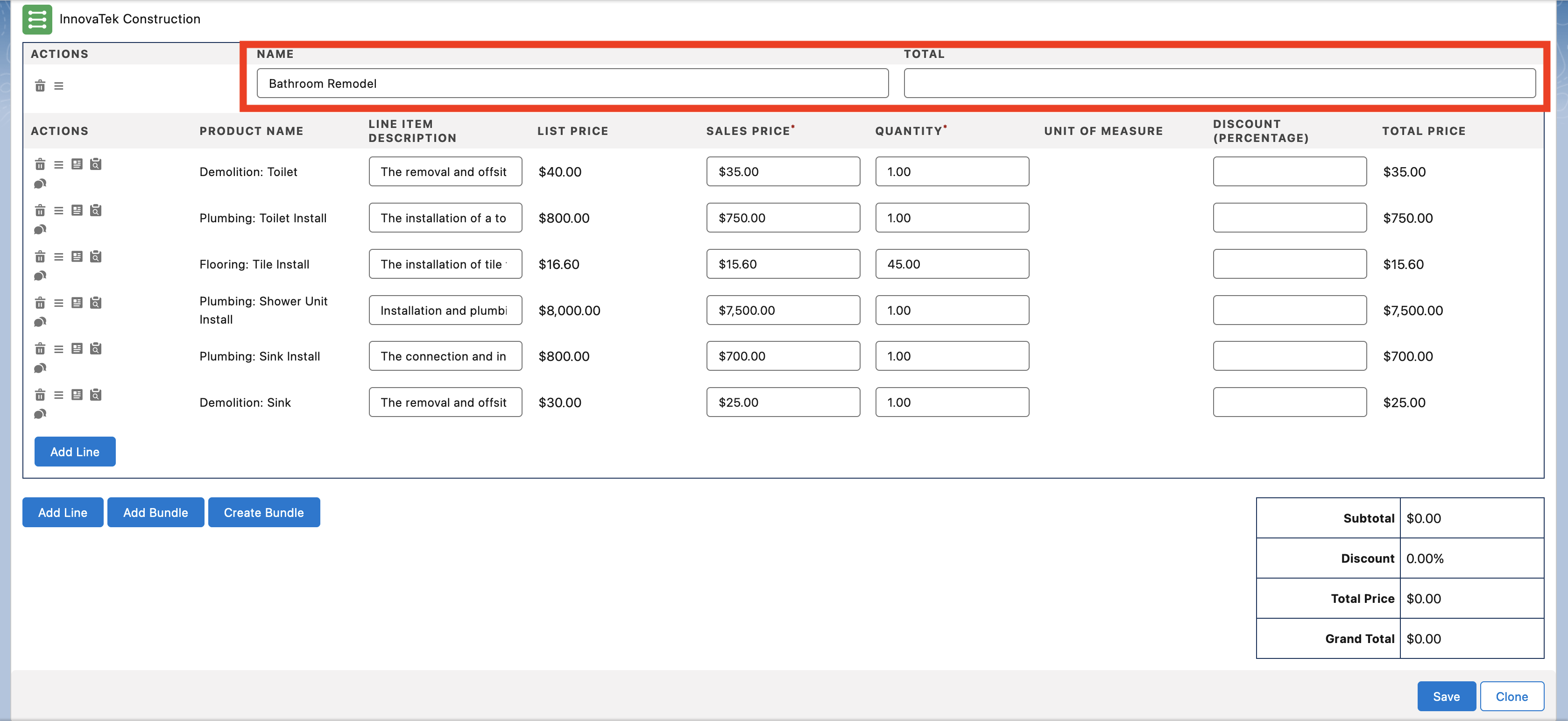
-
-
You can reorder selected fields by clicking on a field and using the up and down arrows on to the right of the group to move the field up or down in the order of fields. This will change the order in which the fields appear on the quote
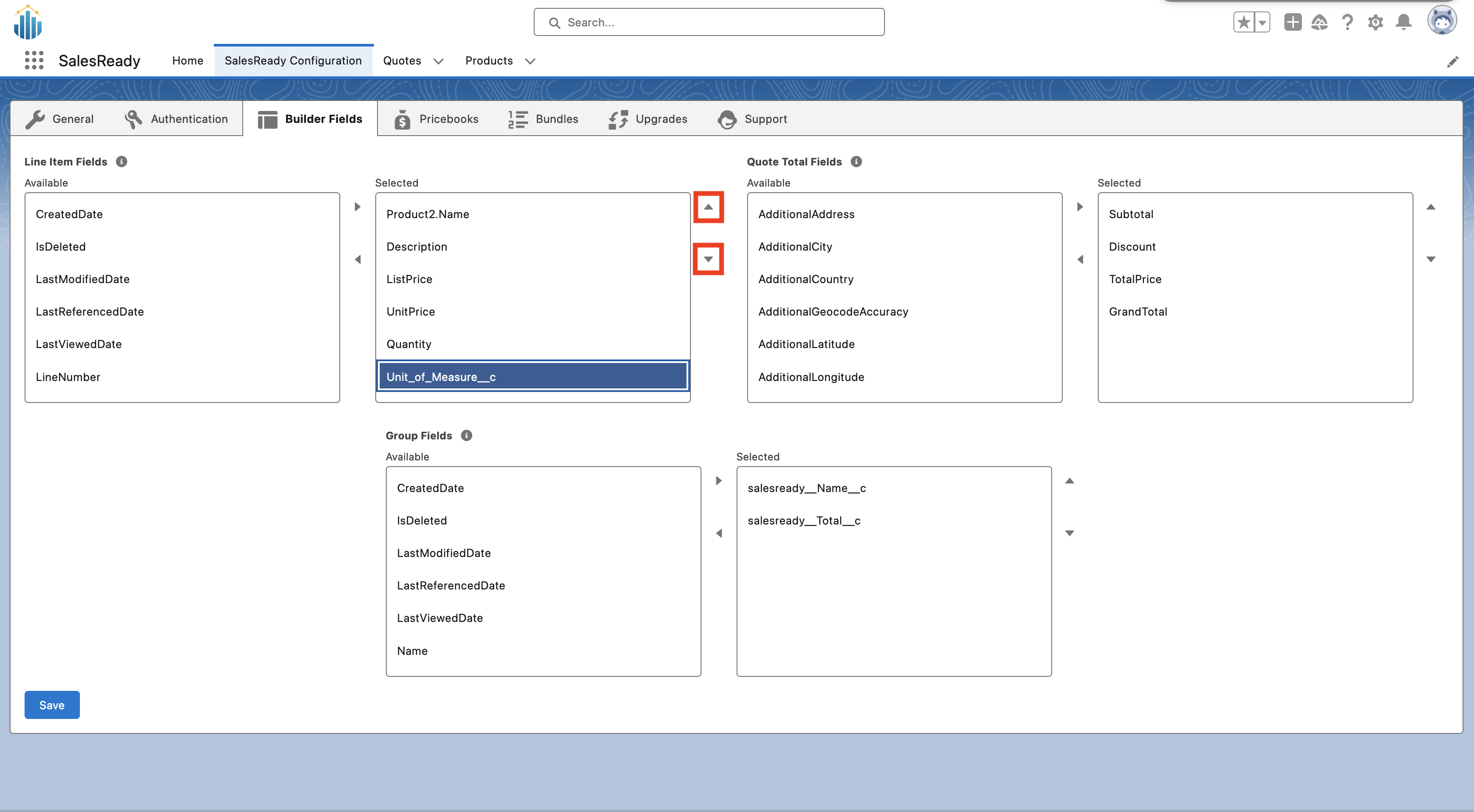
-
When creating multiple layouts, utilize the Builder Grouping Name field. This will allow you to create various layouts based on any scenario.