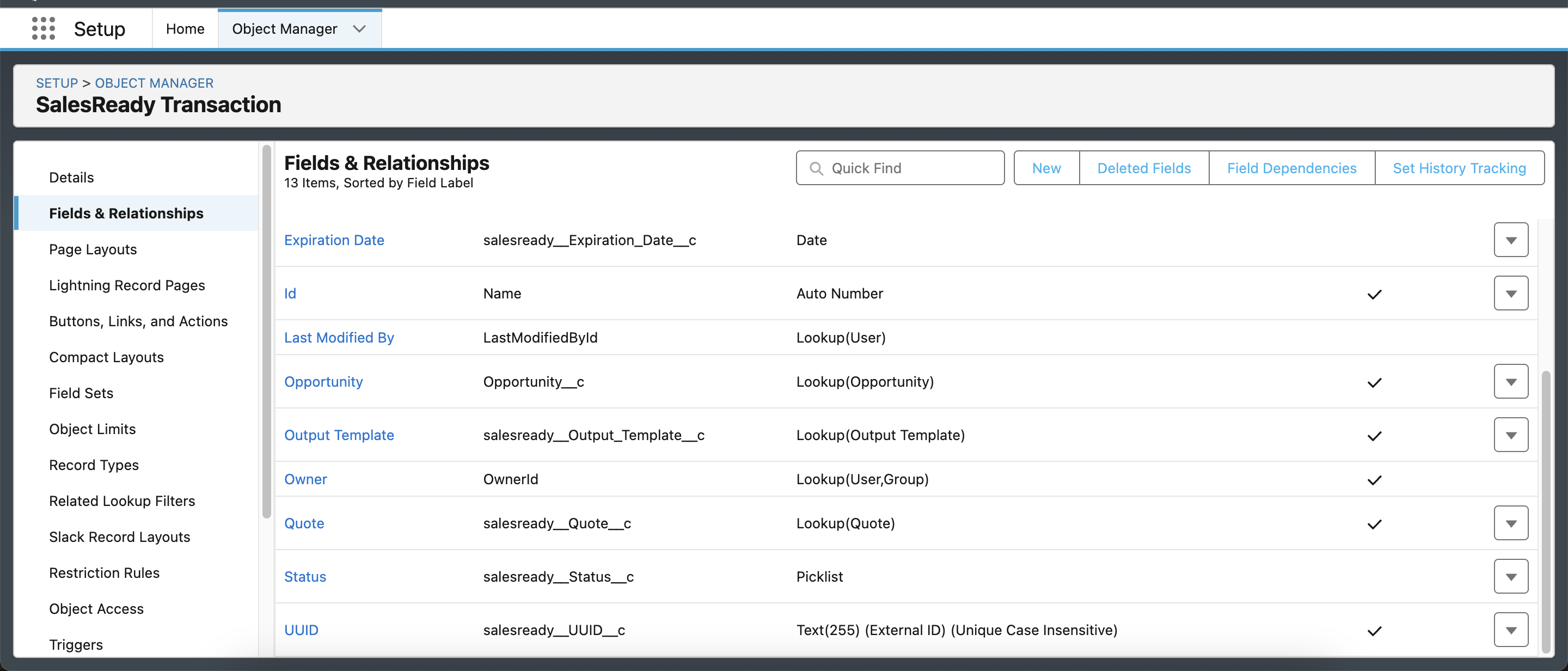SalesReady transactions can be enabled to work from any object. In order to send for signature and utilize our web application, please note the following:
-
The salesready__Transaction__c object comes with some custom fields.
-
If sending from the standard Quote object and you are using the original SalesReady app, you do not need to create any other fields.
-
If sending from any other object you will need to create a custom field that looks up to the object where you are sending from.
-
See below where the field Opportunity__c was created. This allows us to send transactions from the Opportunity object via the transaction container.
-
-
The Send Document tab will display if the object has been enabled correctly.
-
You can enabled E-Signature for as many objects as needed.
-